價格:免費
更新日期:2017-08-01
檔案大小:7.3 MB
目前版本:4.1
版本需求:需要 iOS 8.0 或以上版本。與 iPad 相容。
支援語言:俄文, 德語, 日語, 法文, 波蘭文, 義大利文, 英語, 西班牙文, 韓語
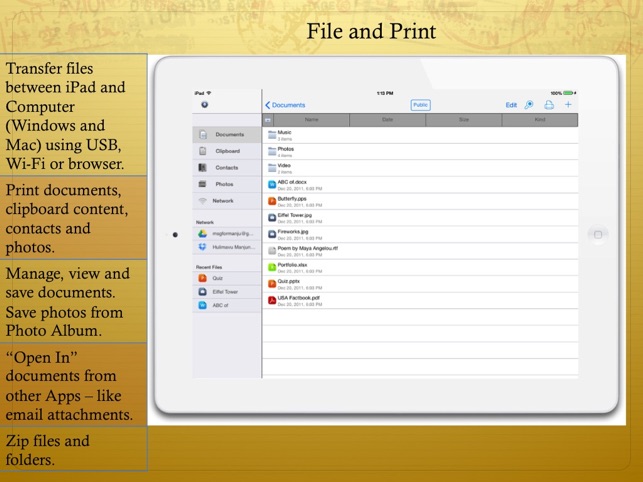
Manage files, print documents, view documents, transfer files between iPad and computer and much more. Print documents, web pages, attachments, contacts, photos and anything in the clipboard from iPad.
PRINTING
File and Print is an application that lets you wirelessly print from the iPad. It can print directly to many Wi-Fi printers and to any printer attached to your Mac or PC via the free helper application (see below) installed on your computer.
File and Print appears in the "Open In..." list on your iPad. This lets you print documents from Mail, PDF Expert and many other applications on your iPad that support this function.
Using "Open In..." approach, you can print files from many popular online storages: Box, Dropbox, MobileMe iDisk, GoogleDocs, and more. These are free apps that you can download.
You can print web pages - just change "http" to "phttp" in the address bar in Safari and press “Go”. The page will immediately be opened in the File and Print. You can print web-based documents as well using this approach.
You can print:
-Microsoft Documents
-iWork documents
-PDF, Text documents.
-Documents from other applications.
-Email attachments.
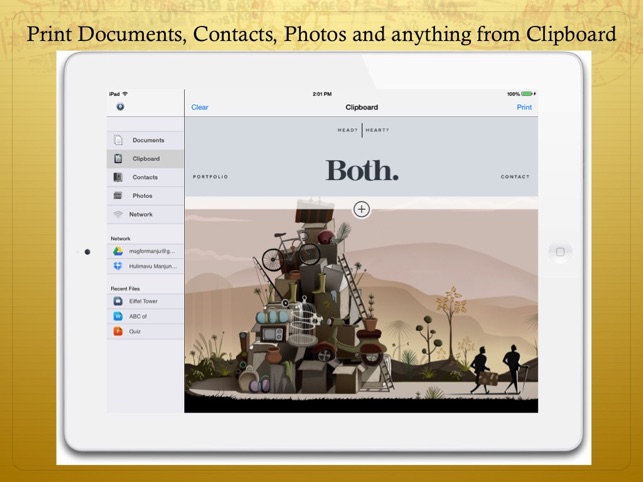
-Photos in your iPad.
-Web pages.
-Contacts in your device.
-Data in the clipboard.
File and Print Desktop
This is a free helper application for your Mac or Windows system to print more document types and with better quality in conjunction with File and Print app. You can download it at http://www.zunasoft.com/download.html
FILE MANAGER
Transfer files between iPad and the Computer (Mac, Windows 7 or Vista).
Use iTunes file sharing to transfer files directly to iPad using USB cable.
Connect to Mac, Windows7 or Vista wirelessly via Wi-Fi and transfer files easily with drag and drop mechanism.
* View Documents
File and Print viewer supports Microsoft Office (Word, Excel, PowerPoint), Apple iWork (Keynote Numbers, Pages), PDF, rtf, html, webarchive, Text.
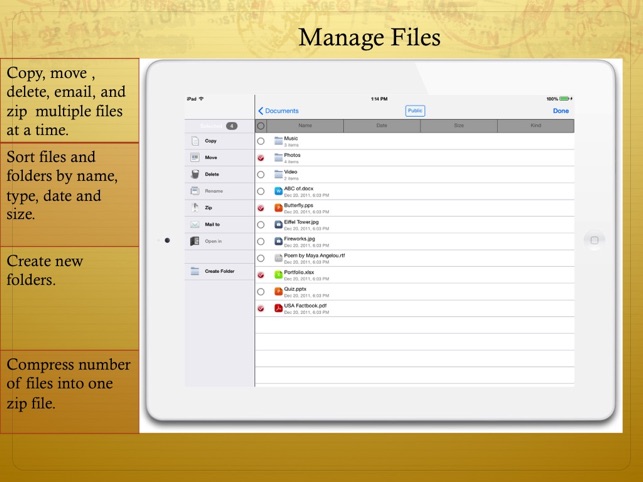
* File Management
Perform file operations like copy, move, delete on a single file or multiple files at a time.
Rename existing files and folders. Create new folders.
Sort files and folders for viewing.
* Save Photos and Email Attachments
Copy photos in the Photo Album or Photo library to File and Print storage.
Open any email attachments.
* Share Files
Send any photos or documents in the File and Print as email attachments.
Other Functions:
√ Compress files to zip files and unzip.
√ Password protect to login to File and Print.
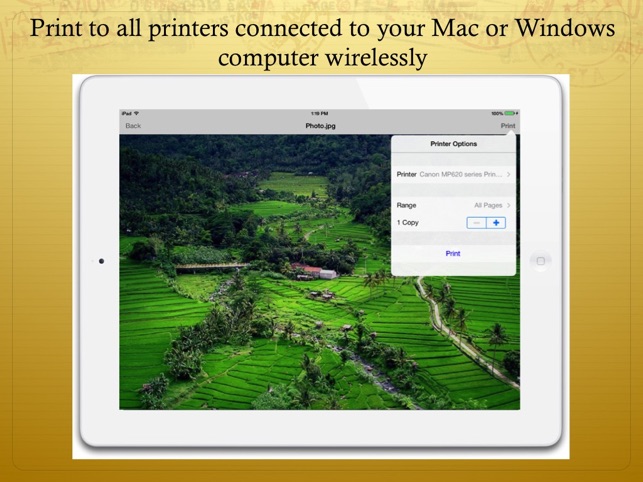
√ Bookmark any place in a document.
√ View photos and documents in full screen and more.
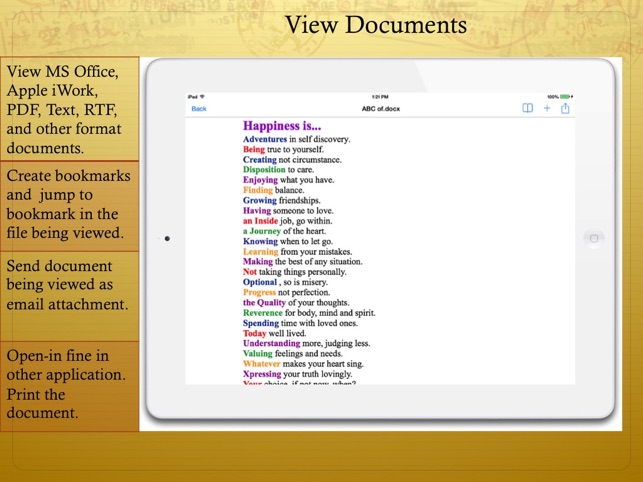
支援平台:iPad
